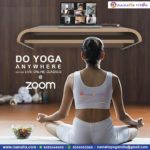Namaha Channel
Roll out your mat and position your laptop or phone 7-8 ft away from
you. Log into your digital classroom with one click and get real time
feedback/corrections while you practice
How to stream our classes:
-
Download the Zoom Cloud Meetings app for Phone / ipad, laptop or Google Play onto the device you will be using to stream.
-
Create a log-in at Zoom or within the app to join the class faster.
-
10 minutes before class, open the app and tap the “join” button.
-
Input the Meeting ID number
-
Input the Password
-
Important: The app will pop-up a “select audio” option “Computer or Internet Audio”. Tap it.
-
If you cannot hear, you missed step 6. Leave the meeting and restart.
-
Please let us know if you run into problems. As this is a new domain for us, it may take time to get it right. If you are unable to join and practice, contact us after class.